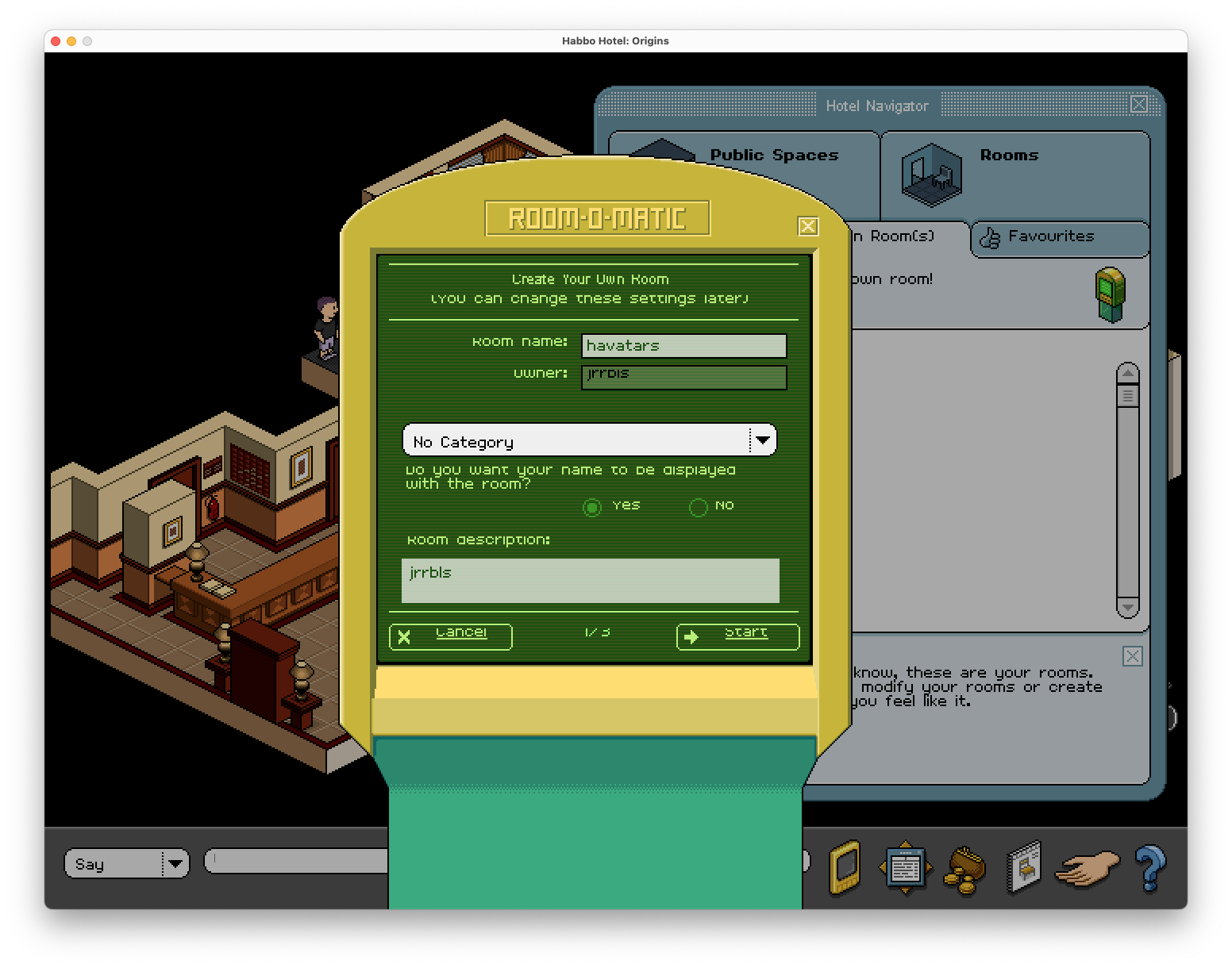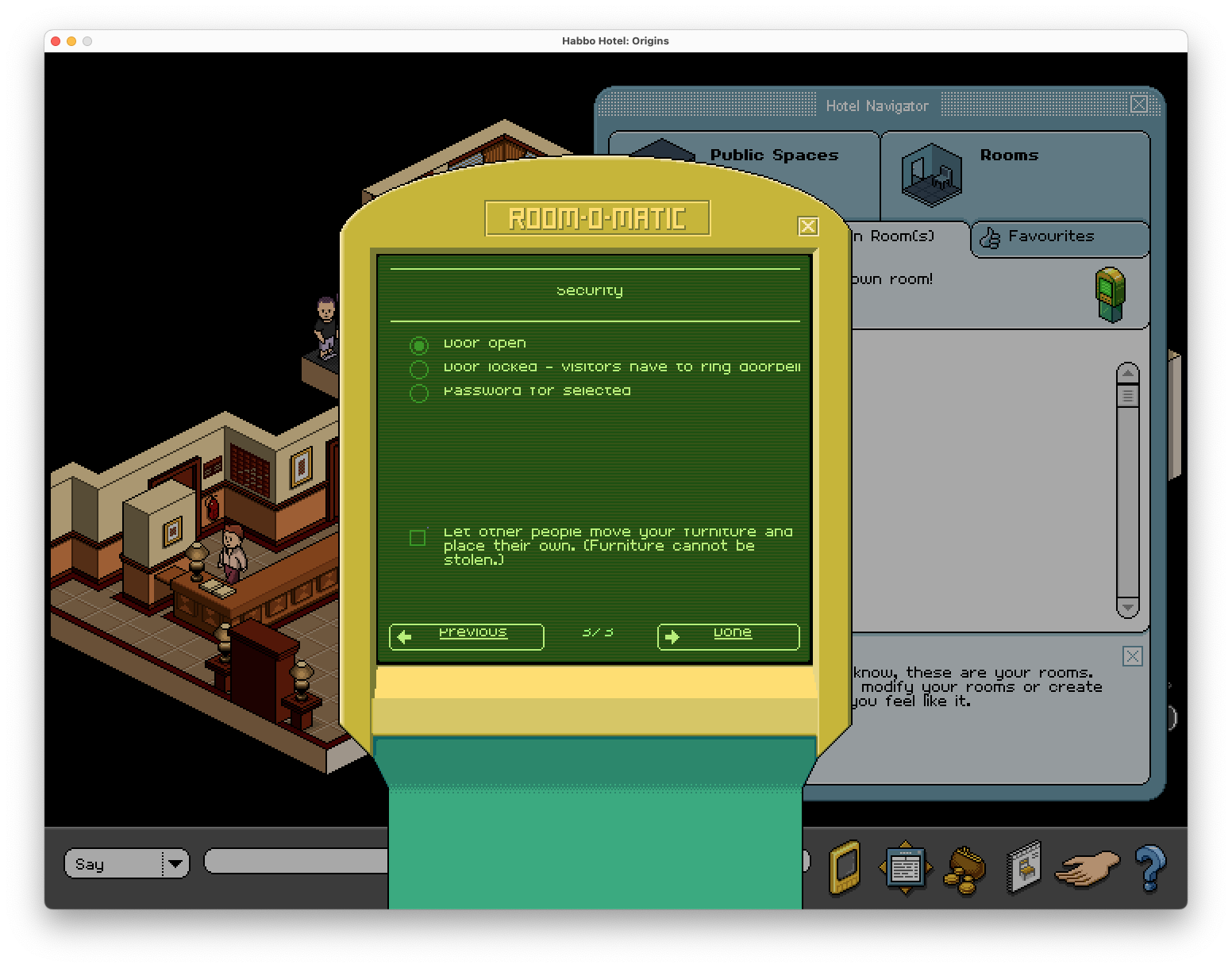Add the havatars overlay (for streamers)
1
Choose your hotel, Twitch channel, and customize the overlay.
With every change you will get a new URL to use in your streaming software.
Tip: the live preview below will show any new messages from your chat!
With every change you will get a new URL to use in your streaming software.
Tip: the live preview below will show any new messages from your chat!
Setup
Room
Chat bubble
Misc
2
Add a custom command to
NightBot, you can name it anything you
want, for example
!habbo:
Click here to copy and then paste it in your stream chat,
or you can add it manually from the NightBot dashboard.
3
Add the following URL as a browser source in your streaming
software:
That's it!
Your users will be able to spawn on your stream by typing
Your users will be able to spawn on your stream by typing
!habbo <HABBO_USERNAME> in the chat.
Contact
If you have any questions or feedback, please contact us @havatarsoverlay on X.
Privacy
We do not store any of your data. This service is provided as-is and without any warranty.
Add your Habbo to chat
1
Go to your Habbo profile and replace your motto with your Twitch username, you
can change it back later.
(show me how)
You only need to do this once.
You only need to do this once.
2
Type
We will verify that you are the owner of the account by checking that your Habbo has your Twitch username in the motto.
!habbo <YOUR_HABBO_USERNAME> in the Twitch chat
to connect your Habbo account.We will verify that you are the owner of the account by checking that your Habbo has your Twitch username in the motto.
3
That's it! Your Habbo will spawn on the stream!
You can now put back your own motto.
You can now put back your own motto.