1
Enter your Twitch channel:
Setup
and customize your overlay below 👇
2
Here's your customized overlay's URL!
Add it as a browser source in OBS Copy to clipboard
This URL contains your overlay settings. With every change you will get a new URL.
Add it as a browser source in OBS Copy to clipboard
This URL contains your overlay settings. With every change you will get a new URL.
3
Add a new command to
NightBot by pasting this
command in Chat:
Copy to clipboard
Your viewers can now spawn on the stream with
Your viewers can now spawn on the stream with
!havatars HABBO_NAME in your Chat.
Room
Chat
Avatars
Test your overlay
1
Go to your profile on Habbo Origins and set Your Mission to your
Twitch name
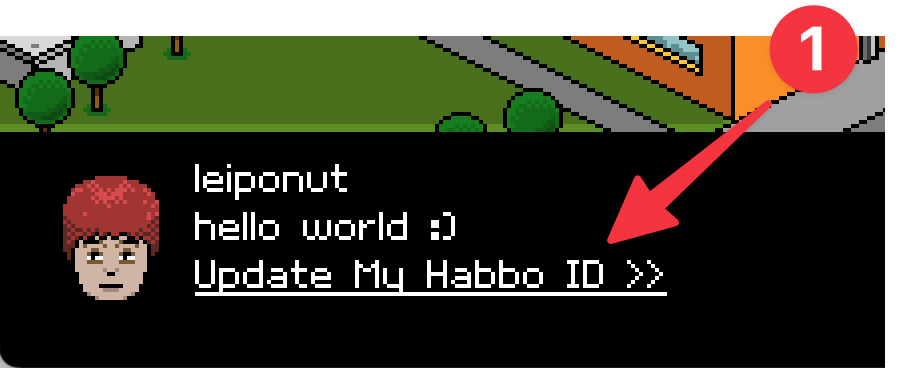
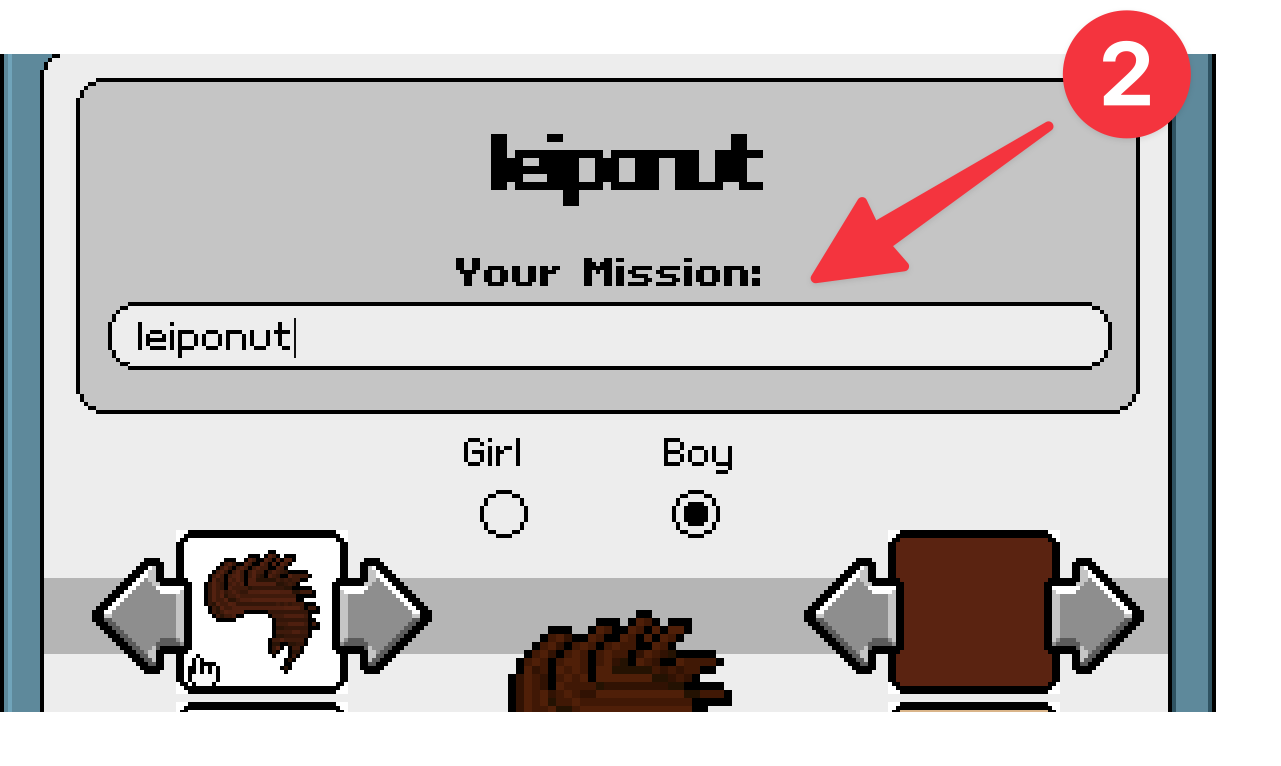
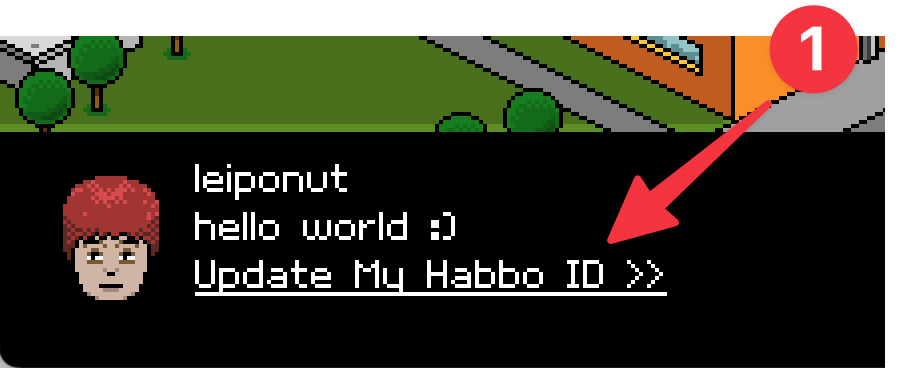
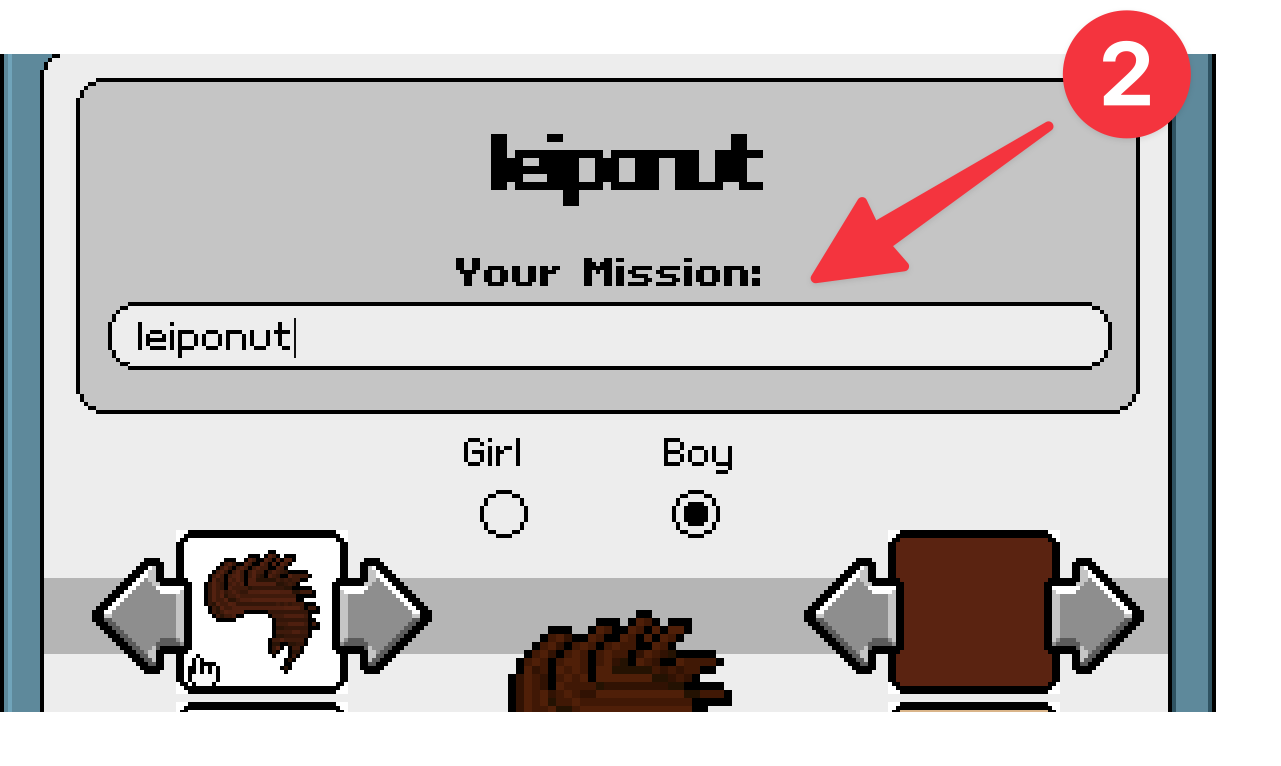
2
Go to Twitch and type this command:
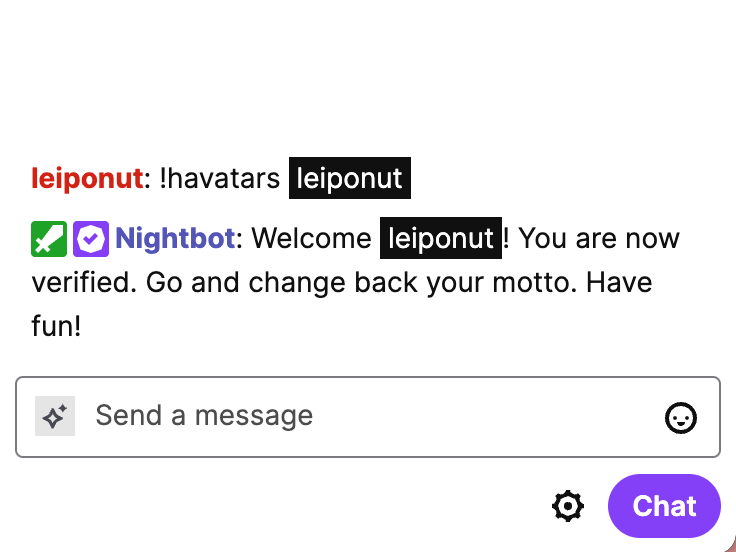
Your Habbo will spawn on the stream!
!havatars HABBO_NAME
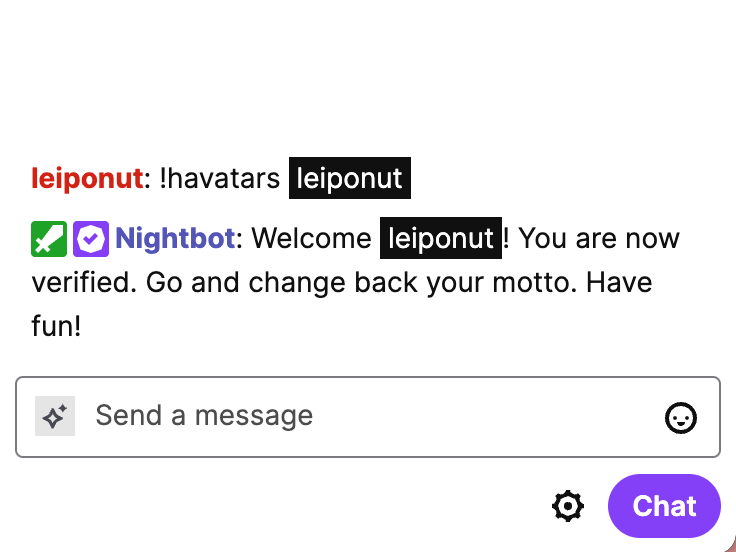
Your Habbo will spawn on the stream!
3
Go ahead and restore your own motto.
If you change your clothing in the future you will need to repeat the process.
That's it! 🎉
If you change your clothing in the future you will need to repeat the process.
That's it! 🎉
Something not working? check that:
- You have the latest version of Origins
- Your Mission is set to your Twitch name
If you're still having trouble, drop me a line on X @leiponut
Changelog
Loading changelog...
Contact / Feedback
Drop me a line on X @leiponut with any questions or feedback, or just to say hi!
Privacy Policy / Terms of Service
No personally identifiable information is processed. Your Twitch username and Habbo username are stored to provide basic functionality. havatars.app is not affiliated with Sulake or Twitch, the Habbo logo and name are trademarks of Sulake.
